Quick Overview
N Adapter. Track Length: 270mm. Coaxial Coarse/Fine Focus. Focus Distance: 160mm. E-Arm Mounting Adapter: 5/8 in. End Adapter. With Safety protection against falling Screw.
SA02031205 N Adapter Fine Focus Inclinable Focus Drive
Inclinable Focus Drive
| Holder Adapter Type | N Adapter |
| Track Length | 270mm |
| Focus Mode | Manual |
| Coarse/Fine Focus Type | Coaxial Coarse/Fine Focus |
| Focus Distance | 160mm |
| Fine Focus Travel Distance | Same as Focus Distance |
| Coarse Focus Distance per Rotation | 23mm |
| Fine Focus Distance per Rotation | 0.56mm |
| Focusing Knob Tightness Adjustable | Tightness Adjustable |
| E-Arm Rotation Range on Z Direction | 180° |
| E-Arm Mounting Adapter | 5/8 in. End Adapter |
| Safety Protection Against Falling Screw | With Safety protection against falling Screw |
| Surface Treatment | Electroplating Black |
| Material | Metal |
| Color | Black |
| Net Weight | 2.70kg (5.95lbs) |
Technical Info
Instructions
Inclinable Focus DriveClose Λ
| Inclinable focus drive is a kind of focus drive with a much higher focusing height. It increases the longitudinal focusing length of the focus drive, which is convenient for the microscope to observe in a wider range. Especially when observing objects with a particularly large height change, it is no longer necessary to repeatedly adjust the height of the large stand behind, so that the user operation can be more flexible and convenient. |
N AdapterClose Λ
| The N adapter is the adapter used to fix the camera and the focus mechanism. The camera usually comes with a standard whitworth thread (a kind of British style thread) adapter. Its specifications are: large diameter 1/4 inch, pitch 20 teeth / inch thick thread, expressed as UNC1/4-20. The design of the N adapter has two functions: one is to adjust the suitable orientation of the camera, and the other is to extend the camera's throat depth space on the stand to adjust the position of the camera on the stand of the microscope. |
Coaxial Coarse/Fine FocusClose Λ
| Focus mechanism, the coarse / fine focus knobs are in a coaxial center position, they are connected together by a gear reduction mechanism, which can be coarse/ fine focus adjusted at any time during the entire stroke. Generally, the coarse focus diameter is relatively big, which is inside close to the body of the microscope, and the fine focus diameter is relatively small, which is outside of the body of the microscope. Coarse focus adjustment is used to quickly move to find the image, and the fine focus adjustment is used to finely adjust the clarity of the image. Generally, the minimum read value of the fine focus adjustment can be accurate to 1 micron, and single circle can reach a stroke of 0.1 mm. Mechanical fine focus plays a very important role in the accuracy of the microscope resolution. If the fine focus accuracy is not enough, or cannot be stabilized at the sharpest focusing position, the image will be out of focus and become blurred. The tightness of coarse focus is generally adjustable. Generally, on one side of the knob (usually on the right side), there is a textured knob on the inside of the coarse knob, which is tightened if rotated clockwise; and loosened if rotated counterclockwise. In the process of focusing, direct focusing should not be on the objective of high magnification; instead, find the object of low magnification first, and gradually adjust to high magnification. Usually, the coarse focus knob is rotated first, and when the objective lens is gradually lowered or the platform is gradually rising, find the object, and then adjust with the fine focus, until the object image in the field of view is clear. Generally, when changing from low magnification to high magnification objective, one only need to slightly adjust the fine focus knob to make the object image clear. During the process, the distance between the objective and the specimen should be observed from the side, to understand the critical value of the object distance between the lens and the specimen. When using a high magnification objective, since the distance between the objective and the specimen is very close, after the image is found, the coarse focus knob cannot generally be used, and the fine focus knob can only be used to avoid excessive distance of movement, damaging the objective and the slide or specimen. By using the characteristics of the fine focus, the height or thickness of the observed object can be roughly measured under the microscope, such as measuring the thickness of the cell or tissue, the thickness of the cover glass, and the thickness of small objects that cannot be measured by various conventional measuring instruments. Method of measurement: place the object to be measured at the center of the field of view of the stage. After the image is clearly focused, try to use the highest magnification objective as much as possible, and align the adapter of the top feature point of the object to be measured. After adjusting clear, record the position of scale of the fine focus knob. Then, move the objective down to the adapter of the lowest feature point of the object to be measured, and record the position of scale of the fine focus knob. Then, according to the above fine focus, record the number of rounds of movement, and based on the parameters of conversion of each round into stroke (see the microscope fine focus knob parameters), the number of rounds is converted into the total stroke, which is the height of the object to be measured. If it is repeated a few times for average, a more accurate measurement can be obtained. |
Focusing Knob Tightness AdjustableClose Λ
| Different microscope bodies, different human operations, and different requirements for observation and operation, all require adjustment of the pre-tightening force of the stand that support microscope body. Facing the stand just right, use both hands to reverse the force to adjust the tightness. (face the knob of one side just right, clockwise is to tighten, counterclockwise is to loosen) In general, after long-time use, the knob will be loose, and adjustment is necessary. |
PackagingClose Λ
| After unpacking, carefully inspect the various random accessories and parts in the package to avoid omissions. In order to save space and ensure safety of components, some components will be placed outside the inner packaging box, so be careful of their inspection. For special packaging, it is generally after opening the box, all packaging boxes, protective foam, plastic bags should be kept for a period of time. If there is a problem during the return period, you can return or exchange the original. After the return period (usually 10-30 days, according to the manufacturer’s Instruction of Terms of Service), these packaging boxes may be disposed of if there is no problem. |
Optical Data
| Camera Image Sensor Specifications | |||
| No. | Camera Image Sensor Size | Camera image Sensor Diagonal | |
| (mm) | (inch) | ||
| 1 | 1/4 in. | 4mm | 0.157" |
| 2 | 1/3 in. | 6mm | 0.236" |
| 3 | 1/2.8 in. | 6.592mm | 0.260" |
| 4 | 1/2.86 in. | 6.592mm | 0.260" |
| 5 | 1/2.7 in. | 6.718mm | 0.264" |
| 6 | 1/2.5 in. | 7.182mm | 0.283" |
| 7 | 1/2.3 in. | 7.7mm | 0.303" |
| 8 | 1/2.33 in. | 7.7mm | 0.303" |
| 9 | 1/2 in. | 8mm | 0.315" |
| 10 | 1/1.9 in. | 8.933mm | 0.352" |
| 11 | 1/1.8 in. | 8.933mm | 0.352" |
| 12 | 1/1.7 in. | 9.5mm | 0.374" |
| 13 | 2/3 in. | 11mm | 0.433" |
| 14 | 1/1.2 in. | 12.778mm | 0.503" |
| 15 | 1 in. | 16mm | 0.629" |
| 16 | 1/1.1 in. | 17.475mm | 0.688" |
| Digital Magnification Data Sheet | ||||||||
| Image Sensor Size | Image Sensor Diagonal size | Monitor | ||||||
| Screen Size (10in) | Screen Size (11.6in) | Screen Size (13.3in) | Screen Size (11.6in) | Screen Size (21.5in) | Screen Size (11.6in) | Screen Size (21.5in) | ||
| Digital Zoom Function | Digital Zoom Function | Digital Zoom Function | Digital Zoom Function | Digital Zoom Function | Digital Zoom Function | Digital Zoom Function | ||
| 1/3 in. | 6mm | 42.3 | 49.1 | 56.3 | 49.1 | 91 | 49.1 | 91 |
| 1/2.5 in. | 7.182mm | 35.4 | 41 | 47 | 41 | 76 | 41 | 76 |
| 1/2.3 in. | 7.7mm | 33 | 38.3 | 43.9 | 38.3 | 70.9 | 38.3 | 70.9 |
| 1/2.3 in. | 7.7mm | 33 | 38.3 | 43.9 | 38.3 | 70.9 | 38.3 | 70.9 |
| 1/1.2 in. | 12.778mm | 19.9 | 23.1 | 26.4 | 23.1 | 42.7 | 23.1 | 42.7 |
| 1. Digital Zoom Function= (Screen Size * 25.4) / Image Sensor Diagonal size | ||||||||
| Contains | ||||||||||
| Parts Including | ||||||||||
| ||||||||||
| Packing | |
| Packaging Type | Carton Packaging |
| Packaging Material | Corrugated Carton |
| Packaging Dimensions(1) | 39x37x19cm (15.354x14.567x7.481″) |
| Inner Packing Material | Plastic Bag |
| Ancillary Packaging Materials | Expanded Polystyrene |
| Gross Weight | 3.65kg (8.05lbs) |
| Minimum Packaging Quantity | 1pc |
| Transportation Carton | Carton Packaging |
| Transportation Carton Material | Corrugated Carton |
| Transportation Carton Dimensions(1) | 39x37x19cm (15.354x14.567x7.481″) |
| Total Gross Weight of Transportation(kilogram) | 3.65 |
| Total Gross Weight of Transportation(pound) | 8.05 |
| Quantity of One Transportation Carton | 1pc |