Quick Overview
Finite. Body Mounting Size for Stand: 1/4-20 in. Boom Stand. LED Light. Light Adjustable. CMOS. 2.0 Megapixels. USB 2.0. Input Voltage: AC 100-240V 50/60Hz. Light Diffusers.
DM02070101 BGA Digital Inspection Microscope
Optical System Specifications
| Optical System | Finite |
| System Optical Magnification | 110X |
BGA Microscope Body
| BGA Digital Inspection Microscope Body | |
| Body Optical System | Finite |
| Body Magnification | 110X |
| Body Mounting Size for Stand | 1/4-20 in. |
| Power Supply Adjustable | Light Adjustable |
| Image Sensor | CMOS |
| Camera Maximum Pixels | 2.0 Megapixels |
| Camera Resolution | 1920x1080 |
| Camera Signal Output Port | USB 2.0 |
Boom Stand
| Stand Type | Boom Stand |
| Vertical Post Height | 384mm |
| Maximum Vertical Post Extended Length | 254mm |
| Vertical Post Diameter | Dia. 37.2mm |
| Cross Adapter Type | Cross Hole Adapter |
| Horizontal Arm Type | Horizontal Post |
| Horizontal Arm Length | 544mm |
| Horizontal Diameter | Dia. 37.2mm |
| Mounting Hole on the Top of Horizontal Arm | 5/8 in. End Adapter |
| Horizontal Rotation Angle | 360° Degree Rotatable |
| Horizontal Arm Travel Distance on Z-Axis | 266mm |
| Horizontal Arm Stretch Range | 480mm |
| Horizontal Arm Maximum Load | 9.50kg (20.94lbs) |
| Horizontal Arm Travel Mode on Horizontal Direction | Manual |
| Horizontal Arm Travel Mode on Z Direction | Manual |
| Base Type | Heavy Duty Base |
| Base Shape | Rectangle |
| Base Dimensions | 285x260x18mm |
| Surface Treatment | Electroplating Black |
| Material | Metal |
| Color | Black |
| Net Weight | 18.14kg (39.99lbs) |
| Dimensions | 285x260x600mm (11.220x10.236x23.622 in. ) |
E-Arm
| Focusable Camera Mounting Plate | |
| Holder Adapter Type | Camera Mounting Plate |
| Focus Distance | 50mm |
| Coarse Focus Distance per Rotation | 20mm |
| E-Arm Rotation Range on Horizontal Direction | 360° |
| E-Arm Rotation Range on Z Direction | 180° |
| E-Arm Mounting Adapter | 5/8 in. End Adapter |
| E-Arm Horizontal Adjustment Screw | Horizontal Adjustable |
| Safety Protection Against Falling Screw | With Safety protection against falling Screw |
| Surface Treatment | Spray Paint |
| Material | Metal |
| Color | Black |
| Net Weight | 0.85kg (1.87lbs) |
Spot Light
| 20W LED Gooseneck Dual Pipe Light | |
| Clamp Opening Size | 0-40mm |
| Light Source Type | LED Light |
| Power Supply Adjustable | Light Adjustable |
| Gooseneck Length | 52.5cm |
| Power Box Panel Meter Display | Pointer Panel Meter/Scale |
| Power Box Cooling System | Heat Sink |
| Fiber Condenser Light Spot Adjustable | Adjustable |
| Output Power | 10Wx2 |
| Input Voltage | AC 100-240V 50/60Hz |
| Output Voltage | DC 12V |
| Power Cord Connector Type | USA 3 Pins |
| Power Cable Length | 1.5m |
| Material | Metal |
| Color | White |
| Net Weight | 2.30kg (5.07lbs) |
| Applied Field | For DM020221, ST020311, ST020312, ST020313, ST020314, ST020329, ST020411, ST020413, ST020414, ST021112, ST021120, ST021130, Series Track Stand.Post Stand With Post Diameter Less Than 38 mm. |
| Notes | Light Diffusers |
Technical Info
Instructions
Digital MicroscopeClose Λ
| Digital microscope is the general term for microscope that can convert an optical image into a digital image, and usually does not specifically refer to a certain type of microscope. It should be noted however that most microscopes can be mounted with cameras and display devices to change to digital microscope. Microscopes in the visible range, from the digital imaging point of view, all use CCD or CMOS sensors to image the optical signal as an electric signal on a computer or display. However, the difference between various kinds of digital microscopes mainly comes from the optical microscope itself, so it is necessary to look at the imaging effect and function of the optical part in order to select the type of digital microscope. From the classification point of view, digital microscopes can be divided into: digital biological microscopes, digital stereo microscopes, etc. It should be noted that due to the variety of lenses, ordinary lenses or microscopes, if mounted with a digital camera, can all become a digital microscope. At present, the trend of digital microscopes is not only to present simple digital images, but to collect, process and analyze images through back-end software, especially for image measurement, comparison, judgment, and large-format scanning and splicing, and three-dimensional synthesis and so on, these aspects have been widely developed and applied. |
FiniteClose Λ
| Microscopes and components have two types of optical path design structures. One type is finite optical structural design, in which light passing through the objective lens is directed at the intermediate image plane (located in the front focal plane of the eyepiece) and converges at that point. The finite structure is an integrated design, with a compact structure, and it is a kind of economical microscope. Another type is infinite optical structural design, in which the light between the tube lens after passing the objective lens becomes "parallel light". Within this distance, various kinds of optical components necessary such as beam splitters or optical filters call be added, and at the same time, this kind of design has better imaging results. As the design is modular, it is also called modular microscope. The modular structure facilitates the addition of different imaging and lighting accessories in the middle of the system as required. The main components of infinite and finite, especially objective lens, are usually not interchangeable for use, and even if they can be imaged, the image quality will also have some defects. The separative two-objective lens structure of the dual-light path of stereo microscope (SZ/FS microscope) is also known as Greenough. Parallel optical microscope uses a parallel structure (PZ microscope), which is different from the separative two-object lens structure, and because its objective lens is one and the same, it is therefore also known as the CMO common main objective. |
System Optical MagnificationClose Λ
| The magnification of the objective lens refers to the lateral magnification, it is the ratio of the image to the real size after the original image is magnified by the instrument. This multiple refers to the length or width of the magnified object. System optical magnification is the product of the eyepiece and the objective lens (objective lens zoom set) of the optical imaging part within the system. Optical magnification = eyepiece multiple X objective lens/objective lens set The maximum optical magnification of the microscope depends on the wavelength of the light to which the object is illuminated. The size of the object that can be observed must be greater than the wavelength of the light. Otherwise, the light cannot be reflected or transmitted, or recognized by the human eye. The shortest wavelength of ultraviolet light is 0.2 microns, so the resolution of the optical microscope in the visible range does not exceed 0.2 microns, or 200 nanometers. This size is converted to the magnification of the microscope, and it is the optical magnification of 2000X. Usually, the compound microscope can achieve 100X objective lens, the eyepiece is 20X, and the magnification can reach 2000X. If it is bigger, it will be called "invalid magnification", that is, the image is large, but the resolution is no longer increased, and no more details and information can be seen. |
BGA Microscope BodyOpen V
Light AdjustableClose Λ
| The brightness of the light source adjustable is very important in the imaging of the microscope. Since the difference of the numerical aperture of the objective lens of high magnification and low magnification is very big, more incident light is needed to achieve a much better resolution when using a high magnification objective lens. Therefore, when observing through a high magnification objective lens, the brightness required is high; when observing through a low magnification objective lens, the brightness required is low. When observing different objects, or feature points of the same object at different positions, the brightness needs are also different; including the difference of background light or reflection within the field of view of observation, it has a great influence on the effect of observing the object, and therefore one needs to adjust the brightness of the light source according to each object to be observed. In the light source capable of providing continuous spectrum, such as a halogen lamp, the brightness adjustment of the light not only adjusts the brightness and intensity of the light, but also changes the spectrum emitted by the light source. When the light source is dark, there are many components of red light, and when the brightness is high, there are more blue spectrum. If the required light is strong and the spectrum needs to be changed, the light can be kept at a brighter intensity, which is solved by adjusting the spectrum by adding a color filter. Take note of the dimming button on the light source, after the On/Off switch is turned on, normally clockwise is to brighten, and counterclockwise is to darken. If it is adjusted to the lowest brightness, the light source should normally be lit. If the naked eye still can't see the object being illuminated brightly, you need to adjust the brightness knob to a much bigger position. Generally, there is scale marking on the dimming knob, which is an imaginary number representing the percentage of brightness, or an electronic digital display, giving the brightness of the light source under the same conditions a marking. |
CMOSClose Λ
| CMOS, or complementary metal oxide semiconductor. Both CMOS and CCD sensors have their own respective advantages and disadvantages. As a kind of photoelectric conversion sensor, among the current cameras, CMOS is relatively more widely used. |
Camera Maximum PixelsClose Λ
| The pixel is determined by the number of photosensitive elements on the photoelectric sensor of the camera, and one photosensitive element corresponds to one pixel. Therefore, the more photosensitive elements, the larger the number of pixels; the better the imaging quality of the camera, and the higher the corresponding cost. The pixel unit is one, for example, 1.3 million pixels means 1.3 million pixels points, expressed as 1.3MP (Megapixels). |
Camera ResolutionClose Λ
| Resolution of the camera refers to the number of pixels accommodated within unit area of the image sensor of the camera. Image resolution is not represented by area, but by the number of pixels accommodated within the unit length of the rectangular side. The unit of length is generally represented by inch. |
Camera Signal Output PortClose Λ
| Digital signals output: USB 2.0, USB3.0; 15 Pin VGA; Firewire Port; HDMI; VGA; Camera Link etc. Analog signal output: BNC; RCA; Y-C etc. In addition, some cameras store and output images in the form of a memory card. Usually, industrial cameras often have several output modes on one camera for convenience purposes. |
Boom StandClose Λ
| Boom stand is also called universal stand. It is a relatively large pole type stand. The height and length of the stand are big, and it can be freely adjusted in height, length and various angles. Its large weight ensures stable support and occupation of large space, but it can make the microscope free to move in a wide range with convenience. Boom stand is suitable for observing large objects. The direction of boom stand is flexible, and when in use, various kinds of positions and methods can be adopted, such as front, side, and tilt etc., to facilitate the layout of the workbench. On the side of the crossbar of the boom stand, a 5/8-inch connecting hole is generally left for connecting various focusing mechanisms and microscopes. The base of the boom stand usually only plays a fixing and supporting role. Under the observation of the microscope, it is an empty workbench, which can be used to place various platforms, work operating surfaces, and tools, etc., and can be freely combined into different working positions. When the base is large, the object to be observed can also be placed. In industrial places, most of the working positions are fixed. Sometimes, in one working position, a lot of tools, equipment and instruments need to be placed.. Because the microscope is relatively large in size and takes up also a relatively bigger space, and not convenient to move back and forth, therefore for purpose of use, the boom stand can be placed in an appropriate position, and does not need to occupy the most commonly used work tables. When in use, the microscope can be moved over, and pushed to the side when not in use. This is very suitable for use in electronics factories, installation and maintenance, medical and animal anatomy, archaeology and other industries. Boom stand generally does not have a fixed focusing device, and you can choose a variety of flexible accessories. Because the stand needs to ensure flexibility, therefore there are many locking buttons in all directions. In any time after adjustment, it must be ensured that each knob is in a locked state to avoid sliding, tilting and flipping of the microscope, thereby damaging the microscope and the items on the workbench. |
360° Degree RotatableClose Λ
| The eyepiece of the microscope can have different viewing or observing directions. When the position of the microscope is uncomfortable, the direction of the eyepiece tube of the microscope can be adjusted, to facilitate observation and operation. Placement method of different viewing angles of the microscope: General direction: the support column is behind the object to be observed Reverse direction: the support column is in front of the object to be observed Lateral direction: the support column is on the side of the object to be observed Rotating eyepiece tube, different microscopes may have different methods, for some, the direction is confirmed when installing the eyepiece tube of the microscope, for some, by rotating the body of the microscope, and for some, by rotating the support member on the support or holder of the microscope. |
E-ArmClose Λ
| Usually the universal joint is called E-Arm, i.e., Easy-Arm, also known as Universal Arm. Many people in the industry call it Bonder Arm, which refers to the components that connect the microscope on the COG Bonding Machine. At the tail of the E-arm there is a standard 5/8 inch (0.625 inch, 15.875mm) connector. The connector can be moved freely in both horizontal and vertical directions, and can also be fixed at an angular position in the vertical direction to facilitate microscope observation from different angles. E-arm can be connected to various kinds of microscope stands with 5/8-inch adapters, such as boom stand, flexible arm etc. It is also possible to connect various kinds of microscopes by adding or replacing different adapters. Note that, in general, these stands themselves are not directly configured with this E-arm, and separate purchase is necessary. |
Camera Mounting PlateClose Λ
| Camera mounting plate is a connection between the camera and the focusing mechanism. Camera usually comes with a standard whitworth thread (a British type of thread) adapter. Its specifications are: large diameter 1/4 inch, pitch 20 teeth / inch coarse teeth thread, expressed as UNC1/4-20. |
Spot LightClose Λ
| Spot light source of microscopic illumination, usually refers to the “spot” or dot shaped light source, converged at the light exits after the power source emits light. It is usually used for “oblique illumination”, and can be angled with the optical axis of the microscope, very suitable for illumination detecting the cracks, pipe walls etc. of some objects with “height and depth”. When focusing is required, a lens can be added in front of the spot light source for light concentration, making the illumination more uniform. The focal length of the spot light source usually falls directly on the focal plane of the lens/surface of the reflector in order to achieve maximum brightness and illumination effect. In spot light source, there is a kind of dual point light. In optical fiber illumination, it is called double pipe light guide, which can adjust the angle and brightness freely, so as to adjust the light and shadow of the illumination to reach the optimal position. There are also spot light source, which are split into multiple points of illumination on a ring to become a multi-point illumination source, it is a compromise between ring illumination and spot illumination. |
PackagingClose Λ
| After unpacking, carefully inspect the various random accessories and parts in the package to avoid omissions. In order to save space and ensure safety of components, some components will be placed outside the inner packaging box, so be careful of their inspection. For special packaging, it is generally after opening the box, all packaging boxes, protective foam, plastic bags should be kept for a period of time. If there is a problem during the return period, you can return or exchange the original. After the return period (usually 10-30 days, according to the manufacturer’s Instruction of Terms of Service), these packaging boxes may be disposed of if there is no problem. |
Optical Data
| Camera Image Sensor Specifications | |||
| No. | Camera Image Sensor Size | Camera image Sensor Diagonal | |
| (mm) | (inch) | ||
| 1 | 1/4 in. | 4mm | 0.157" |
| 2 | 1/3 in. | 6mm | 0.236" |
| 3 | 1/2.8 in. | 6.592mm | 0.260" |
| 4 | 1/2.86 in. | 6.592mm | 0.260" |
| 5 | 1/2.7 in. | 6.718mm | 0.264" |
| 6 | 1/2.5 in. | 7.182mm | 0.283" |
| 7 | 1/2.3 in. | 7.7mm | 0.303" |
| 8 | 1/2.33 in. | 7.7mm | 0.303" |
| 9 | 1/2 in. | 8mm | 0.315" |
| 10 | 1/1.9 in. | 8.933mm | 0.352" |
| 11 | 1/1.8 in. | 8.933mm | 0.352" |
| 12 | 1/1.7 in. | 9.5mm | 0.374" |
| 13 | 2/3 in. | 11mm | 0.433" |
| 14 | 1/1.2 in. | 12.778mm | 0.503" |
| 15 | 1 in. | 16mm | 0.629" |
| 16 | 1/1.1 in. | 17.475mm | 0.688" |
| Contains | ||||||||||||||||
| Parts Including | ||||||||||||||||
| ||||||||||||||||