Quick Overview
CMOS. Image Sensor Size: 1/2.8 in. 5.0 Megapixels. HDMI. CS-Mount. 60fps@1920x1080. Camera Crosshairs: Grid/Cross Line. 8 Movable Crosshairs. Measurement Function: Yes. Mouse Operation: Yes. Memory Type: U Disk. Screen Size: 11.6in. 16:9. Monitor Max. Resolution: 1920x1080. Input Voltage: DC 12V. Power Cord Connector Type: USA 2 Pins.
DC43511511 11.6 in. LCD Display Digital Camera
LCD Display Digital Camera
| Image Sensor | CMOS |
| Image Sensor Size | 1/2.8 in. |
| Camera Maximum Pixels | 5.0 Megapixels |
| Camera Resolution | 2592x1944 |
| Camera Signal Output Port | HDMI |
| Camera Lens Mount | CS-Mount |
| Transmission Frame Rate | 60fps@1920x1080 |
| White Balance | Manual/Auto |
| Gain Control | Adjustable |
| Exposure Control | Manual/Auto |
| Image Comparison | Yes |
| Image Freeze Function | Image Freeze |
| Digital Zoom Function | 10X |
| Camera Crosshairs | Grid/Cross Line |
| Number of Crosshairs | 8 Movable Crosshairs |
| Line Color | User Defined |
| Capture Function | Yes |
| Image Capture Output Format | JPG |
| Measurement Function | Yes |
| Video Output Format | MP4 |
| Language | Chinese (Simplified)/Chinese (Traditional)/English/French/German/Japanese/Italian/Russian |
| Camera Housing Material | Plastic |
| Camera Housing Color | Black |
| Memory Type | U Disk |
| Screen Size | 11.6in |
| Screen Aspect Ratio | 16:9 |
| Monitor Signal Format | NTSC/PAL Auto-Switch |
| Monitor Max. Resolution | 1920x1080 |
| Monitor Housing Material | Plastic |
| Monitor Housing Size | 270x165x130mm |
| Monitor Housing Color | Black |
| Input Voltage | DC 12V |
| Power Cord Connector Type | USA 2 Pins |
| Power Cable Length | 1.5m |
| Surface Treatment | Plastic Spray Coating |
| Material | Plastic |
| Color | Black |
| Net Weight | 0.95kg (2.04lbs) |
| Dimensions | 270x165x83mm (10.630x6.496x3.268 in. ) |
Camera Accessories
| Mouse Operation | Yes |
Technical Info
Instructions
Microscope CameraClose Λ
| Microscope camera is also called camera, video-camera, industrial camera. Camera is a device in which a microscope or lens converts an optically magnified image into an electrical signal and displays its image on a terminal display. According to the difference of signal acquisition and output modes, camera can be divided into analog camera and digital camera; according to the difference of image sensor, camera can also be divided into CCD camera and CMOS camera. For cameras used in microscopes, the most important requirement is to display images on the terminal display. Different cameras also have image acquisition, storage and processing functions. |
LCD Display Digital CameraClose Λ
| LCD display digital camera is a combination of a digital camera and a display. |
CMOSClose Λ
| CMOS, or complementary metal oxide semiconductor. Both CMOS and CCD sensors have their own respective advantages and disadvantages. As a kind of photoelectric conversion sensor, among the current cameras, CMOS is relatively more widely used. |
Image Sensor SizeClose Λ
| The size of the CCD and CMOS image sensors is the size of the photosensitive device. The larger the area of the photosensitive device, the larger the CCD/CMOS area; the more photons are captured, the better the photographic performance; the higher the signal-to-noise ratio, the larger the photosensitive area, and the better the imaging effect. The size of the image sensor needs to match the size of the microscope's photographic eyepiece; otherwise, black borders or dark corners will appear within the field of view of observation. |
Camera Maximum PixelsClose Λ
| The pixel is determined by the number of photosensitive elements on the photoelectric sensor of the camera, and one photosensitive element corresponds to one pixel. Therefore, the more photosensitive elements, the larger the number of pixels; the better the imaging quality of the camera, and the higher the corresponding cost. The pixel unit is one, for example, 1.3 million pixels means 1.3 million pixels points, expressed as 1.3MP (Megapixels). |
Camera ResolutionClose Λ
| Resolution of the camera refers to the number of pixels accommodated within unit area of the image sensor of the camera. Image resolution is not represented by area, but by the number of pixels accommodated within the unit length of the rectangular side. The unit of length is generally represented by inch. |
Camera Signal Output PortClose Λ
| Digital signals output: USB 2.0, USB3.0; 15 Pin VGA; Firewire Port; HDMI; VGA; Camera Link etc. Analog signal output: BNC; RCA; Y-C etc. In addition, some cameras store and output images in the form of a memory card. Usually, industrial cameras often have several output modes on one camera for convenience purposes. |
Camera Lens MountClose Λ
| Industrial camera adapters are usually available in three types: 1. C-Mount: 1" diameter with 32 threads per inch, flange back intercept 17.5mm. 2. CS-Mount: 1" diameter with 32 threads per inch, flange back intercept 12.5mm. CS-Mount can be converted to a C-Mount through a 5mm spacer, C-mount industrial camera cannot use the CS-mount lens. 3. F-Mount: F-mount is the adapter standard of Nikon lens, also known as Nikon mouth, usually used on large-sized sensor cameras, the flange back intercept is 46.5mm. |
Transmission Frame RateClose Λ
| Frame rate is the number of output of frames per second, FPS or Hertz for short. The number of frames per second (fps) or frame rate represents the number of times the graphics process is updated per second. Due to the physiological structure of the human eye, when the frame rate of the picture is higher than 16fps, it is considered to be coherent, and high frame rate can make the image frame more smooth and realistic. Some industrial inspection camera applications also require a much higher frame rate to meet certain specific needs. The higher the resolution of the camera, the lower the frame rate. Therefore, this should be taken into consideration during their selection. When needing to take static or still images, you often need a large resolution. When needing to operate under the microscope, or shooting dynamic images, frame rate should be first considered. In order to solve this problem, the general industrial camera design is to display the maximum frame rate and relatively smaller resolution when viewing; when shooting, the maximum resolution should be used; and some cameras need to set in advance different shooting resolutions when taking pictures, so as to achieve the best results. |
White BalanceClose Λ
| White balance is an indicator that describes the precision of white color generated in the image when the three primary colors of red, green and blue are mixed, which accurately reflects the color condition of the subject. There are manual white balance and automatic white balance. White balance of the camera is to "restore white objects to white color under any light source." The chromatic aberration phenomenon occurred under different light sources is compensated by enhancing the corresponding complementary color. Automatic white balance can generally be used, but under certain conditions if the hue is not ideal, options of other white balance may be selected. |
Camera CrosshairsClose Λ
| Camera crosshairs refers to the preset reference line within the camera, which is used to calibrate various positions on the display. The most commonly used is the crosshair, which is to determine the center position of the camera image, and it is very important in measurement. Some cameras also have multiple crosshairs that can be moved to quickly detect and calibrate the size of the object being viewed. Some crosshairs can also change color to adapt to different viewing backgrounds. |
PackagingClose Λ
| After unpacking, carefully inspect the various random accessories and parts in the package to avoid omissions. In order to save space and ensure safety of components, some components will be placed outside the inner packaging box, so be careful of their inspection. For special packaging, it is generally after opening the box, all packaging boxes, protective foam, plastic bags should be kept for a period of time. If there is a problem during the return period, you can return or exchange the original. After the return period (usually 10-30 days, according to the manufacturer’s Instruction of Terms of Service), these packaging boxes may be disposed of if there is no problem. |
Optical Data
| Camera Image Sensor Specifications | |||
| No. | Camera Image Sensor Size | Camera image Sensor Diagonal | |
| (mm) | (inch) | ||
| 1 | 1/4 in. | 4mm | 0.157" |
| 2 | 1/3 in. | 6mm | 0.236" |
| 3 | 1/2.8 in. | 6.592mm | 0.260" |
| 4 | 1/2.86 in. | 6.592mm | 0.260" |
| 5 | 1/2.7 in. | 6.718mm | 0.264" |
| 6 | 1/2.5 in. | 7.182mm | 0.283" |
| 7 | 1/2.3 in. | 7.7mm | 0.303" |
| 8 | 1/2.33 in. | 7.7mm | 0.303" |
| 9 | 1/2 in. | 8mm | 0.315" |
| 10 | 1/1.9 in. | 8.933mm | 0.352" |
| 11 | 1/1.8 in. | 8.933mm | 0.352" |
| 12 | 1/1.7 in. | 9.5mm | 0.374" |
| 13 | 2/3 in. | 11mm | 0.433" |
| 14 | 1/1.2 in. | 12.778mm | 0.503" |
| 15 | 1 in. | 16mm | 0.629" |
| 16 | 1/1.1 in. | 17.475mm | 0.688" |
| Digital Magnification Data Sheet | ||
| Image Sensor Size | Image Sensor Diagonal size | Monitor |
| Screen Size (11.6in) | ||
| Digital Zoom Function | ||
| 1/2.8 in. | 6.592mm | 44.7 |
| 1. Digital Zoom Function= (Screen Size * 25.4) / Image Sensor Diagonal size | ||
| Packing | |
| Packaging Type | Carton Packaging |
| Packaging Material | Corrugated Carton |
| Packaging Dimensions(1) | 33.5x25x9cm (13x10x4″) |
| Inner Packing Material | Plastic Bag |
| Ancillary Packaging Materials | Styrofoam |
| Gross Weight | 1.25kg (2.76lbs) |
| Minimum Packaging Quantity | 1pc |
| Transportation Carton | Carton Packaging |
| Transportation Carton Material | Corrugated Carton |
| Transportation Carton Dimensions(1) | 33.5x25x9cm (13x10x4″) |
| Total Gross Weight of Transportation(kilogram) | 1.25 |
| Total Gross Weight of Transportation(pound) | 2.76 |
| Quantity of One Transportation Carton | 1pc |
  |
 |